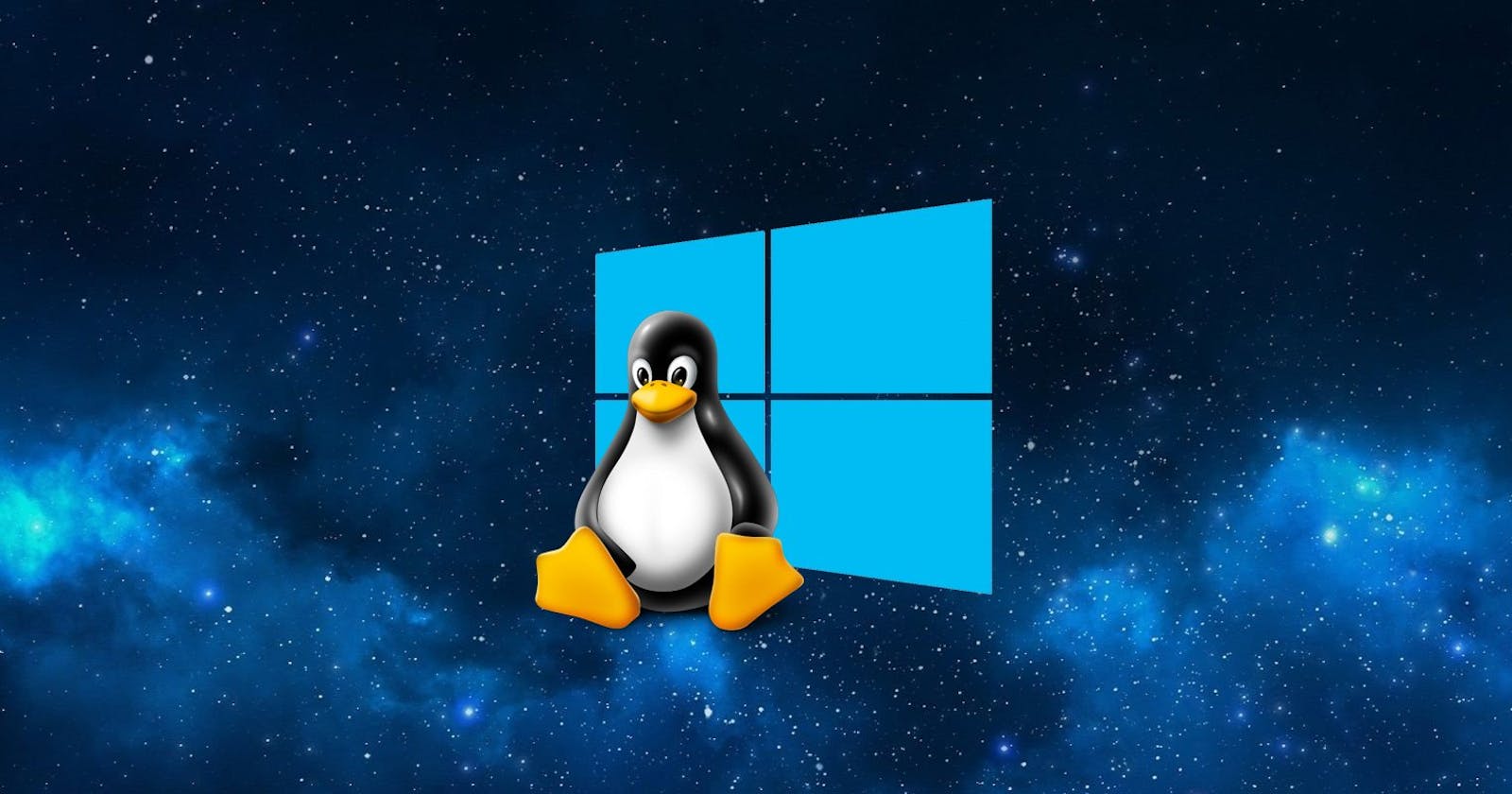Hello there! 👋
As of writing this blog post, I'm currently undergoing a 6-month internship at Digi-X Malaysia as a Tech Intern. I'm assigned to the Engineering team, where everyone except me uses a MacBook for software development.
Of course, macOS isn't necessarily better than Windows when it comes to software development. However, just being the only Windows minority in a sea of Macs here already puts me at somewhat of a disadvantage, especially since Digi-X's workflow fits more towards macOS. At least, until I stumbled upon WSL.
So, what is WSL?
According to the official Microsoft documentation about WSL:
The Windows Subsystem for Linux lets developers run a GNU/Linux environment -- including most command-line tools, utilities, and applications -- directly on Windows, unmodified, without the overhead of a traditional virtual machine or dual-boot setup.
WSL is basically a virtual Linux environment running on Windows like a normal Windows app that allows developers to run their projects in it as if they are running on Linux itself. WSL also allows developers to use a long list of Linux command tools and services directly on Windows. Of course, the Linux environment is dependent on the supported Linux distro downloaded onto Windows (the most famous one being Ubuntu).
It's already a known fact that many software developers choose Linux as their preferred OS for its reliability, stability, and security. However, considering that Linux is not as popular as Windows or macOS in the consumer world, there are just some essential apps such as Adobe apps that do not run on Linux, thus making it hard for some developers who need those apps on a day to day basis. WSL solves this problem by allowing developers who use Windows computers to use Linux without ditching Windows itself, which in this case is killing two birds with one stone.
So, what can you do with WSL?
Again, according to the official Microsoft documentation for WSL, you can:
- Choose your favourite GNU/Linux distributions from the Microsoft Store.
- Run common command-line tools such as
grep,sed,awk, or other ELF-64 binaries. - Run Bash shell scripts and GNU/Linux command-line applications including:
- Tools: vim, emacs, tmux
- Languages: NodeJS, JavaScript, Python, Ruby, C/C++, C# & F#, Rust, Go, etc.
- Services: SSHD, MySQL, Apache, lighttpd, MongoDB, PostgreSQL.
- Install additional software using your own GNU/Linux distribution package manager.
- Invoke Windows applications using a Unix-like command-line shell.
- Invoke GNU/Linux applications on Windows.
So, you're interested in installing WSL?
Below are the links that I've referred to install WSL and other necessary components for software development:
- Windows Subsystem for Linux Installation Guide for Windows 10
- Get started using Visual Studio Code with Windows Subsystem for Linux
- Get started using Git on Windows Subsystem for Linux
- Ubuntu on WSL
That is all!
I hope that this blog post is useful to developers who use Windows but want the convenience of Linux/macOS when it comes to software development or don't want to shell out extra cash just to get a Mac (like me 😁). Windows by itself is fine for software development but trust me, WSL is a game changer! A lot of my previous problems regarding integrating Digi-X's workflow with my computer are solved just by installing WSL.